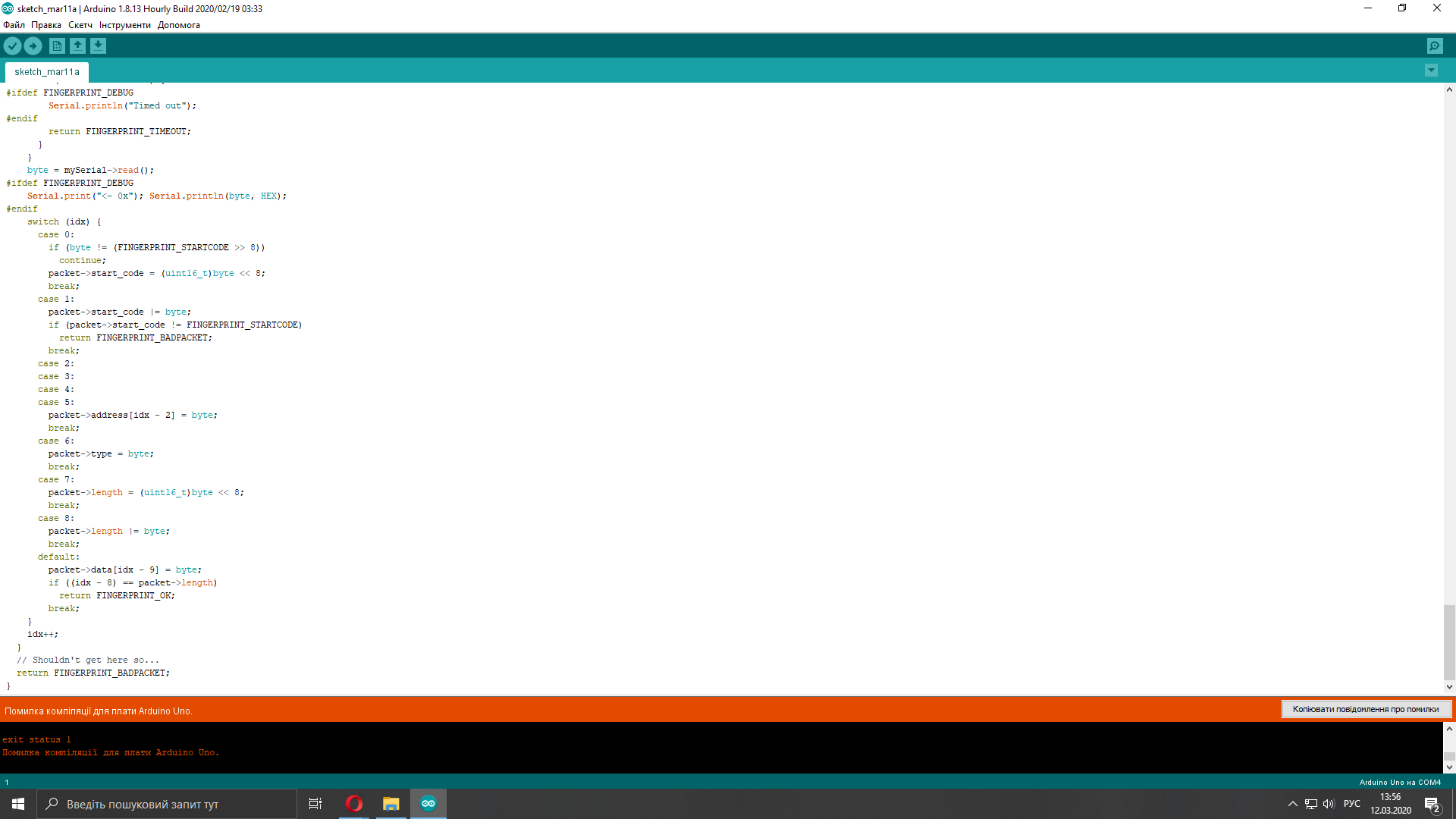Ви не увійшли.
- Теми: Активні | Без відповіді
#1 2020-03-11 17:54:51
- Ніколь
- Учасник

- Зареєстрований: 2020-03-11
- Повідомлень: 5
Помогите разобраться в скетче. Arduino.
#include <Adafruit_Fingerprint.h>
/***************************************************
This is a library for our optical Fingerprint sensor
Designed specifically to work with the Adafruit Fingerprint sensor
----> http://www.adafruit.com/products/751
These displays use TTL Serial to communicate, 2 pins are required to
interface
Adafruit invests time and resources providing this open source code,
please support Adafruit and open-source hardware by purchasing
products from Adafruit!
Written by Limor Fried/Ladyada for Adafruit Industries.
BSD license, all text above must be included in any redistribution
****************************************************/
#include "Adafruit_Fingerprint.h"
#if defined(__AVR__) || defined(ESP8266)
#include <SoftwareSerial.h>
#endif
//#define FINGERPRINT_DEBUG
#if ARDUINO >= 100
#define SERIAL_WRITE(...) mySerial->write(__VA_ARGS__)
#else
#define SERIAL_WRITE(...) mySerial->write(__VA_ARGS__, BYTE)
#endif
#define SERIAL_WRITE_U16(v) SERIAL_WRITE((uint8_t)(v>>8)); SERIAL_WRITE((uint8_t)(v & 0xFF));
#define GET_CMD_PACKET(...) \
uint8_t data[] = {__VA_ARGS__}; \
Adafruit_Fingerprint_Packet packet(FINGERPRINT_COMMANDPACKET, sizeof(data), data); \
writeStructuredPacket(packet); \
if (getStructuredPacket(&packet) != FINGERPRINT_OK) return FINGERPRINT_PACKETRECIEVEERR; \
if (packet.type != FINGERPRINT_ACKPACKET) return FINGERPRINT_PACKETRECIEVEERR;
#define SEND_CMD_PACKET(...) GET_CMD_PACKET(__VA_ARGS__); return packet.data[0];
/***************************************************************************
PUBLIC FUNCTIONS
***************************************************************************/
#if defined(__AVR__) || defined(ESP8266)
/**************************************************************************/
/*!
@brief Instantiates sensor with Software Serial
@param ss Pointer to SoftwareSerial object
@param password 32-bit integer password (default is 0)
*/
/**************************************************************************/
Adafruit_Fingerprint::Adafruit_Fingerprint(SoftwareSerial *ss, uint32_t password) {
thePassword = password;
theAddress = 0xFFFFFFFF;
hwSerial = NULL;
swSerial = ss;
mySerial = swSerial;
}
#endif
/**************************************************************************/
/*!
@brief Instantiates sensor with Hardware Serial
@param hs Pointer to HardwareSerial object
@param password 32-bit integer password (default is 0)
*/
/**************************************************************************/
Adafruit_Fingerprint::Adafruit_Fingerprint(HardwareSerial *hs, uint32_t password) {
thePassword = password;
theAddress = 0xFFFFFFFF;
#if defined(__AVR__) || defined(ESP8266)
swSerial = NULL;
#endif
hwSerial = hs;
mySerial = hwSerial;
}
/**************************************************************************/
/*!
@brief Initializes serial interface and baud rate
@param baudrate Sensor's UART baud rate (usually 57600, 9600 or 115200)
*/
/**************************************************************************/
void Adafruit_Fingerprint::begin(uint32_t baudrate) {
delay(1000); // one second delay to let the sensor 'boot up'
if (hwSerial) hwSerial->begin(baudrate);
#if defined(__AVR__) || defined(ESP8266)
if (swSerial) swSerial->begin(baudrate);
#endif
}
/**************************************************************************/
/*!
@brief Verifies the sensors' access password (default password is 0x0000000). A good way to also check if the sensors is active and responding
@returns True if password is correct
*/
/**************************************************************************/
boolean Adafruit_Fingerprint::verifyPassword(void) {
return checkPassword() == FINGERPRINT_OK;
}
uint8_t Adafruit_Fingerprint::checkPassword(void) {
GET_CMD_PACKET(FINGERPRINT_VERIFYPASSWORD,
(uint8_t)(thePassword >> 24), (uint8_t)(thePassword >> 16),
(uint8_t)(thePassword >> 8), (uint8_t)(thePassword & 0xFF));
if (packet.data[0] == FINGERPRINT_OK)
return FINGERPRINT_OK;
else
return FINGERPRINT_PACKETRECIEVEERR;
}
/**************************************************************************/
/*!
@brief Ask the sensor to take an image of the finger pressed on surface
@returns <code>FINGERPRINT_OK</code> on success
@returns <code>FINGERPRINT_NOFINGER</code> if no finger detected
@returns <code>FINGERPRINT_PACKETRECIEVEERR</code> on communication error
@returns <code>FINGERPRINT_IMAGEFAIL</code> on imaging error
*/
/**************************************************************************/
uint8_t Adafruit_Fingerprint::getImage(void) {
SEND_CMD_PACKET(FINGERPRINT_GETIMAGE);
}
/**************************************************************************/
/*!
@brief Ask the sensor to convert image to feature template
@param slot Location to place feature template (put one in 1 and another in 2 for verification to create model)
@returns <code>FINGERPRINT_OK</code> on success
@returns <code>FINGERPRINT_IMAGEMESS</code> if image is too messy
@returns <code>FINGERPRINT_PACKETRECIEVEERR</code> on communication error
@returns <code>FINGERPRINT_FEATUREFAIL</code> on failure to identify fingerprint features
@returns <code>FINGERPRINT_INVALIDIMAGE</code> on failure to identify fingerprint features
*/
uint8_t Adafruit_Fingerprint::image2Tz(uint8_t slot) {
SEND_CMD_PACKET(FINGERPRINT_IMAGE2TZ, slot);
}
/**************************************************************************/
/*!
@brief Ask the sensor to take two print feature template and create a model
@returns <code>FINGERPRINT_OK</code> on success
@returns <code>FINGERPRINT_PACKETRECIEVEERR</code> on communication error
@returns <code>FINGERPRINT_ENROLLMISMATCH</code> on mismatch of fingerprints
*/
uint8_t Adafruit_Fingerprint::createModel(void) {
SEND_CMD_PACKET(FINGERPRINT_REGMODEL);
}
/**************************************************************************/
/*!
@brief Ask the sensor to store the calculated model for later matching
@param location The model location #
@returns <code>FINGERPRINT_OK</code> on success
@returns <code>FINGERPRINT_BADLOCATION</code> if the location is invalid
@returns <code>FINGERPRINT_FLASHERR</code> if the model couldn't be written to flash memory
@returns <code>FINGERPRINT_PACKETRECIEVEERR</code> on communication error
*/
uint8_t Adafruit_Fingerprint::storeModel(uint16_t location) {
SEND_CMD_PACKET(FINGERPRINT_STORE, 0x01, (uint8_t)(location >> 8), (uint8_t)(location & 0xFF));
}
/**************************************************************************/
/*!
@brief Ask the sensor to load a fingerprint model from flash into buffer 1
@param location The model location #
@returns <code>FINGERPRINT_OK</code> on success
@returns <code>FINGERPRINT_BADLOCATION</code> if the location is invalid
@returns <code>FINGERPRINT_PACKETRECIEVEERR</code> on communication error
*/
uint8_t Adafruit_Fingerprint::loadModel(uint16_t location) {
SEND_CMD_PACKET(FINGERPRINT_LOAD, 0x01, (uint8_t)(location >> 8), (uint8_t)(location & 0xFF));
}
/**************************************************************************/
/*!
@brief Ask the sensor to transfer 256-byte fingerprint template from the buffer to the UART
@returns <code>FINGERPRINT_OK</code> on success
@returns <code>FINGERPRINT_PACKETRECIEVEERR</code> on communication error
*/
uint8_t Adafruit_Fingerprint::getModel(void) {
SEND_CMD_PACKET(FINGERPRINT_UPLOAD, 0x01);
}
/**************************************************************************/
/*!
@brief Ask the sensor to delete a model in memory
@param location The model location #
@returns <code>FINGERPRINT_OK</code> on success
@returns <code>FINGERPRINT_BADLOCATION</code> if the location is invalid
@returns <code>FINGERPRINT_FLASHERR</code> if the model couldn't be written to flash memory
@returns <code>FINGERPRINT_PACKETRECIEVEERR</code> on communication error
*/
uint8_t Adafruit_Fingerprint::deleteModel(uint16_t location) {
SEND_CMD_PACKET(FINGERPRINT_DELETE, (uint8_t)(location >> 8), (uint8_t)(location & 0xFF), 0x00, 0x01);
}
/**************************************************************************/
/*!
@brief Ask the sensor to delete ALL models in memory
@returns <code>FINGERPRINT_OK</code> on success
@returns <code>FINGERPRINT_BADLOCATION</code> if the location is invalid
@returns <code>FINGERPRINT_FLASHERR</code> if the model couldn't be written to flash memory
@returns <code>FINGERPRINT_PACKETRECIEVEERR</code> on communication error
*/
uint8_t Adafruit_Fingerprint::emptyDatabase(void) {
SEND_CMD_PACKET(FINGERPRINT_EMPTY);
}
/**************************************************************************/
/*!
@brief Ask the sensor to search the current slot 1 fingerprint features to match saved templates. The matching location is stored in <b>fingerID</b> and the matching confidence in <b>confidence</b>
@returns <code>FINGERPRINT_OK</code> on fingerprint match success
@returns <code>FINGERPRINT_NOTFOUND</code> no match made
@returns <code>FINGERPRINT_PACKETRECIEVEERR</code> on communication error
*/
/**************************************************************************/
uint8_t Adafruit_Fingerprint::fingerFastSearch(void) {
// high speed search of slot #1 starting at page 0x0000 and page #0x00A3
GET_CMD_PACKET(FINGERPRINT_HISPEEDSEARCH, 0x01, 0x00, 0x00, 0x00, 0xA3);
fingerID = 0xFFFF;
confidence = 0xFFFF;
fingerID = packet.data[1];
fingerID <<= 8;
fingerID |= packet.data[2];
confidence = packet.data[3];
confidence <<= 8;
confidence |= packet.data[4];
return packet.data[0];
}
/**************************************************************************/
/*!
@brief Ask the sensor for the number of templates stored in memory. The number is stored in <b>templateCount</b> on success.
@returns <code>FINGERPRINT_OK</code> on success
@returns <code>FINGERPRINT_PACKETRECIEVEERR</code> on communication error
*/
/**************************************************************************/
uint8_t Adafruit_Fingerprint::getTemplateCount(void) {
GET_CMD_PACKET(FINGERPRINT_TEMPLATECOUNT);
templateCount = packet.data[1];
templateCount <<= 8;
templateCount |= packet.data[2];
return packet.data[0];
}
/**************************************************************************/
/*!
@brief Set the password on the sensor (future communication will require password verification so don't forget it!!!)
@param password 32-bit password code
@returns <code>FINGERPRINT_OK</code> on success
@returns <code>FINGERPRINT_PACKETRECIEVEERR</code> on communication error
*/
/**************************************************************************/
uint8_t Adafruit_Fingerprint::setPassword(uint32_t password) {
SEND_CMD_PACKET(FINGERPRINT_SETPASSWORD, (password >> 24), (password >> 16), (password >> 8), password);
}
/**************************************************************************/
/*!
@brief Helper function to process a packet and send it over UART to the sensor
@param packet A structure containing the bytes to transmit
*/
/**************************************************************************/
void Adafruit_Fingerprint::writeStructuredPacket(const Adafruit_Fingerprint_Packet & packet) {
SERIAL_WRITE_U16(packet.start_code);
SERIAL_WRITE(packet.address[0]);
SERIAL_WRITE(packet.address[1]);
SERIAL_WRITE(packet.address[2]);
SERIAL_WRITE(packet.address[3]);
SERIAL_WRITE(packet.type);
uint16_t wire_length = packet.length + 2;
SERIAL_WRITE_U16(wire_length);
uint16_t sum = ((wire_length) >> 8) + ((wire_length) & 0xFF) + packet.type;
for (uint8_t i = 0; i < packet.length; i++) {
SERIAL_WRITE(packet.data[i]);
sum += packet.data[i];
}
SERIAL_WRITE_U16(sum);
return;
}
/**************************************************************************/
/*!
@brief Helper function to receive data over UART from the sensor and process it into a packet
@param packet A structure containing the bytes received
@param timeout how many milliseconds we're willing to wait
@returns <code>FINGERPRINT_OK</code> on success
@returns <code>FINGERPRINT_TIMEOUT</code> or <code>FINGERPRINT_BADPACKET</code> on failure
*/
/**************************************************************************/
uint8_t Adafruit_Fingerprint::getStructuredPacket(Adafruit_Fingerprint_Packet * packet, uint16_t timeout) {
uint8_t byte;
uint16_t idx = 0, timer = 0;
while (true) {
while (!mySerial->available()) {
delay(1);
timer++;
if ( timer >= timeout) {
#ifdef FINGERPRINT_DEBUG
Serial.println("Timed out");
#endif
return FINGERPRINT_TIMEOUT;
}
}
byte = mySerial->read();
#ifdef FINGERPRINT_DEBUG
Serial.print("<- 0x"); Serial.println(byte, HEX);
#endif
switch (idx) {
case 0:
if (byte != (FINGERPRINT_STARTCODE >> 8))
continue;
packet->start_code = (uint16_t)byte << 8;
break;
case 1:
packet->start_code |= byte;
if (packet->start_code != FINGERPRINT_STARTCODE)
return FINGERPRINT_BADPACKET;
break;
case 2:
case 3:
case 4:
case 5:
packet->address[idx - 2] = byte;
break;
case 6:
packet->type = byte;
break;
case 7:
packet->length = (uint16_t)byte << 8;
break;
case 8:
packet->length |= byte;
break;
default:
packet->data[idx - 9] = byte;
if ((idx - 8) == packet->length)
return FINGERPRINT_OK;
break;
}
idx++;
}
// Shouldn't get here so...
return FINGERPRINT_BADPACKET;
}Я хотела собрать даный прибор который указан по этой сылке но у меня происходит ошиька ехит статус 1. Код програмы ниже. Кто может помочь напишите в чем проблема. Сылка на сайт укажу . https://usamodelkina.ru/11809-skaner-otpechatkov-palcev-upravlenie-jelektrozamkom.html
Остання редакція Ніколь (2020-03-11 18:10:33)
Неактивний
#2 2020-03-11 19:31:50
- г0сть
- Гість

Re: Помогите разобраться в скетче. Arduino.
Я хотела собрать даный прибор который указан по этой сылке но у меня происходит ошиька ехит статус 1. Код програмы ниже. Кто может помочь напишите в чем проблема. Сылка на сайт укажу . https://usamodelkina.ru/11809-skaner-otpechatkov-palcev-upravlenie-jelektrozamkom.html
Это похоже не код программы(скетч), а библиотека для работы со сканером отпечатка.
#6 2020-03-12 12:51:02
- г0сть
- Гість

Re: Помогите разобраться в скетче. Arduino.
Главный вопрос почему выдает ошибку exit status 1 Можешь подсказать ?
Потому что
Это похоже не код программы(скетч), а библиотека для работы со сканером отпечатка.
Если
Они установленые все до единой !!!
тогда открой примеры и посмотри там скетч fingerprint.
#9 2020-03-12 21:25:48
- ard125
- Учасник

- Зареєстрований: 2019-01-30
- Повідомлень: 128
Re: Помогите разобраться в скетче. Arduino.
Ніколь, вам уже два человека (на разных форумах) сказали - по указанной ссылке скетча нет. Автор или зажал его или удалил. Откройте пример к библиотеке и возьмите оттуда скетч, может подойдет 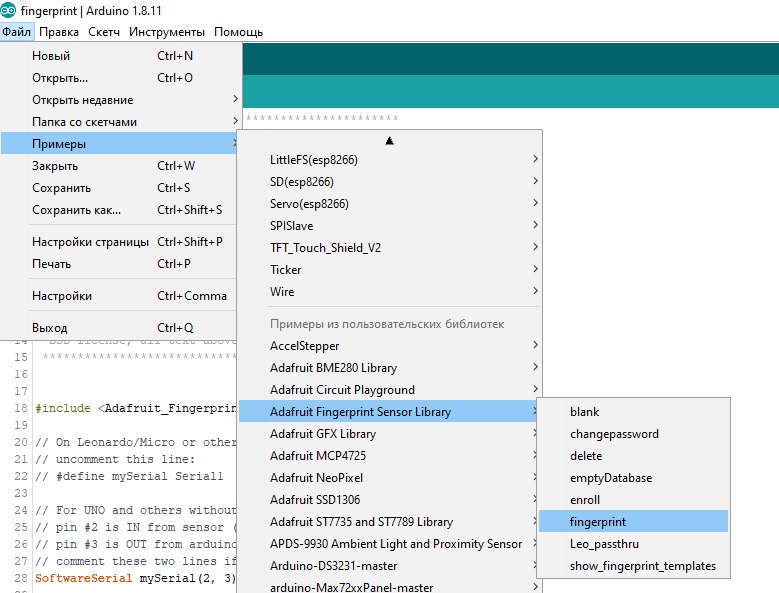
Неактивний